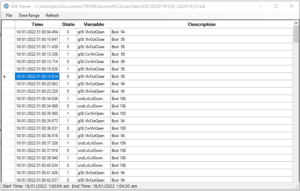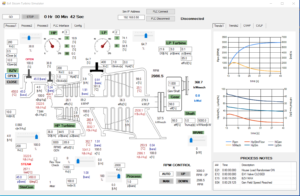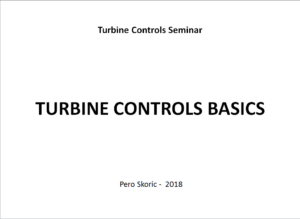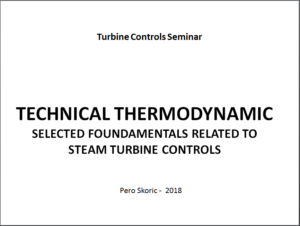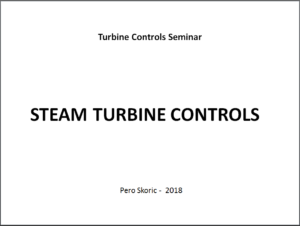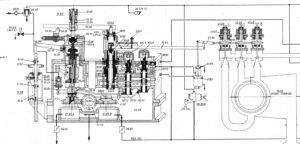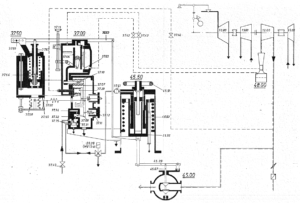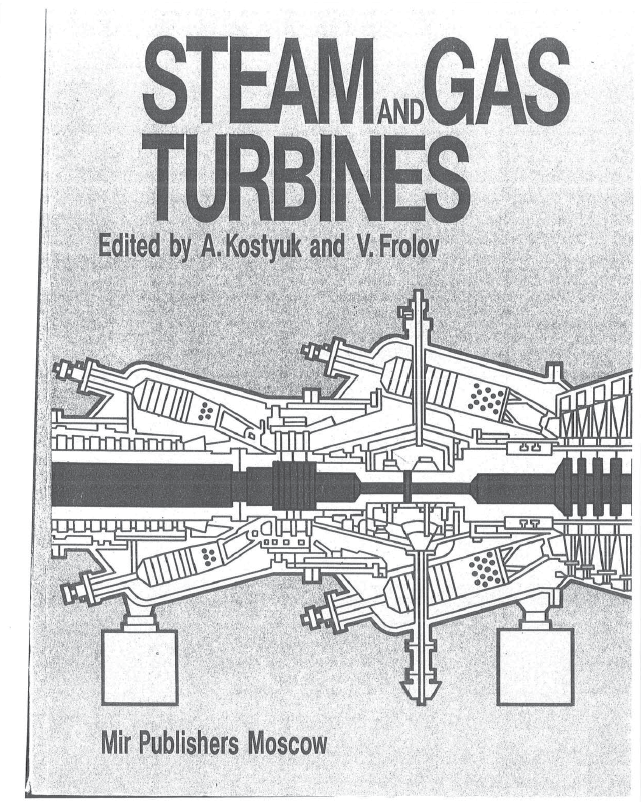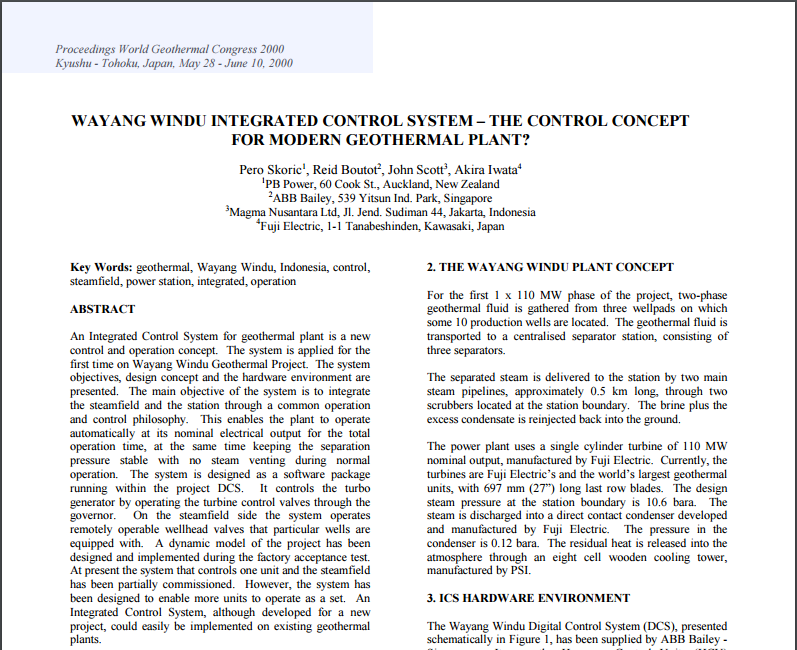Here is a turbine engineer web site.
While dealing with the Cocohouse web site I built a bit of web design skills.
Internet is a great thing that made our world smaller and all the human kind closer to each other. As turbine people around the world are also some kind of humans the internet made us closer either. 🙂
Hence I decided to put online some of my turbine and control expertise gained through a lifetime of hands-on experience in the power engineering. It is to be used by turbine engineers or anybody who wants to become one.
This site contains some of my papers and applications that are available for your non-commercial use. The applications are listed and briefly explained below:
- Steam Turbine Thermodynamic
A simplified core steam turbine design. The calculus is based on input steam parameters and design conditions. It predicts the design operating point and the expected output. It also calculates any off- design operating point and predicted output in a case of inlet pressure deviates from the rated one. This kind of assessment is particularly required in geothermal engineering world.
- ThreeP (bang-bang)
A time simulation with a bang-bang loop controlling the water level in a vessel. Was taught this type of bang-bang loop by my teacher prof Sherman back than at the university. Believe it is quite superior to whatever I’ve seen around since. This application allows you to tune the whole thing, play with it and understand how ThreeP works. - TMC Playground
TMC stands for Turbo Machinery Controls. This application demonstrate some basic TMC features. It simulates two turbo-generators that can operate in all kind of real life scenarios. Also demonstrates some advanced load sharing features that I developed through the years of dealing with the matter. Its User Manuals explain well how to go around the playground. - Synch Playground
This application simulates synchronizing generator to grid in a manual mode as it ones used to be. These days AutoSynch unit does it all by itself. The simulation gives operators and engineers idea of what is actually happening during synchronizing process. It has its User’s Manual as well. - Turbine Dynamic Simulators
Stand alone C# developed software package that mimic dynamic behavior of various turbo-machines. It creates reliable and robust closed loop environment that can be integrated in all kind of applications.
There is also a part here called Linear Control Theory. That part was put together by prof. Šerman with me just shaping it up for the web publishing. Had a privilege to be prof. Šerman university student and later on worked together through some tough projects.
Originally we had a commenting option enabled for this site. However, spammers were keep flooding us with things so the comments are disabled for now. If you have any comment or question regarding the contents here please forward it to perica.skoric@arirang.hr

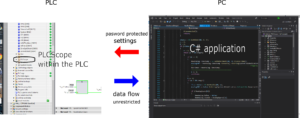
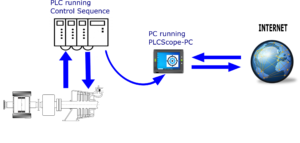
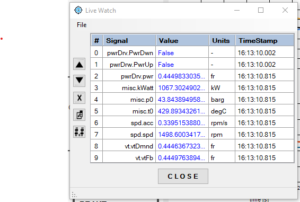
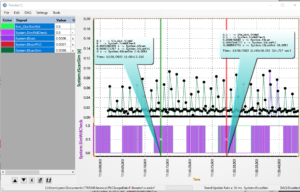
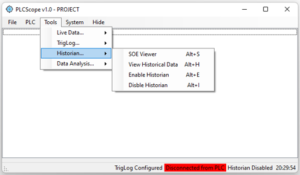
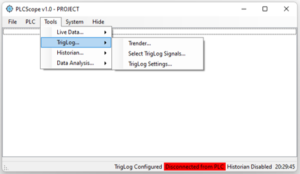 TrigLog continuously monitors specified signals at every PLC scan. Among the signals specified there needs to be at least one Boolean trigger signal. The maximum number of triggers is three. Whenever any of the triggers changed its state all the monitored signals are dumped to a fix memory.
TrigLog continuously monitors specified signals at every PLC scan. Among the signals specified there needs to be at least one Boolean trigger signal. The maximum number of triggers is three. Whenever any of the triggers changed its state all the monitored signals are dumped to a fix memory.