PLCScope is made to assist user in analyzing and troubleshooting PLC controls systems. It is particularly helpful with demanding controls that operate complex and fast acting power processes as, steam and gas turbines, compressors, boilers, etc. It has been field-verified with Siemens S7-1500/S7-300 and AB ControlLogix PLC however, it is designed to work with a wider range of other PLCs.
PLCScope consists of two parts. One works in PLC itself (PLCScope-PLC) with the other part (PLCScope-PC), being a C# application that works within a PC that is LAN connected to the project PLC.
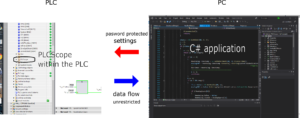
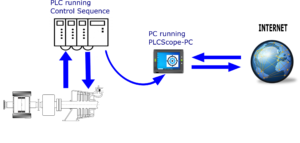
PLCScope-PLC comes as a set of standalone subroutines to be amended to the rest of the control software. Its task is to keep sending data to the PC. The data sent are current values of the control algorithm Analog and Boolean variables. It is not sending all the variables but only those that are of any interest for monitoring and troubleshooting particular control system. Those variables need to be specified by user.
The Analogs specified are being sent through as per a specified rate. The rate can be set from as fast as the each PLC scan to anything slower than that.
All the Booleans specified are sent through at the same scan whenever any of the specified variables changes their state from FALSE to TRUE or opposite..
The PLCScope-PC is keep receiving process data and processing them further. A part of the processing data is to save them to a fixed memory. Additionally, various PLCScope tools for either on-line or off-line analysing data are available to user.
Live Watch
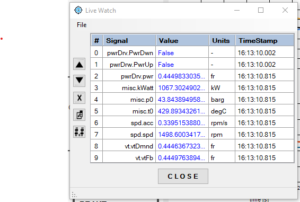
Live Watch is an online tool. It is continuously displaying selected signals.
Trender
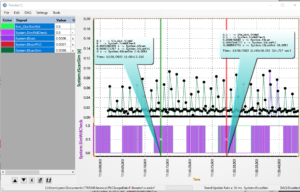
Trender can be used both online and offline. It is a complex tool for process data visual presentation and analysing. The rate for analogs can be set from a single scan slower while booleans are taken at each scan whenever any of the booleans that are specified for trending has changed its state.
Any .csv form external data can be incorporated together with data taken from the project PLC.
The default sorting form is a regular trend with process date against time however, any of the analog variables can be defined as the x-axis.
Historian
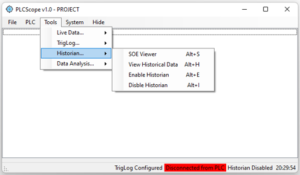
Historian saves project data to a fixed memory. Analogs are saved at a second pace while every single state change of Booleans are saved as it appears. The amount of the data saved depends only of the fixed memory size used.
Historian is enabled by default as soon PLCScope is connected to its PLC however, it can be disabled if required.
Saved data can be analyzed using trender or SOE viewer. Trender can pick both Analogues and Booleans while SOE Viewer analyses Booleans only.
TrogLog
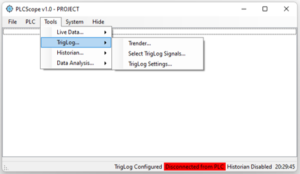 TrigLog continuously monitors specified signals at every PLC scan. Among the signals specified there needs to be at least one Boolean trigger signal. The maximum number of triggers is three. Whenever any of the triggers changed its state all the monitored signals are dumped to a fix memory.
TrigLog continuously monitors specified signals at every PLC scan. Among the signals specified there needs to be at least one Boolean trigger signal. The maximum number of triggers is three. Whenever any of the triggers changed its state all the monitored signals are dumped to a fix memory.
The number of consecutive scans being monitored is 1000 by default however, it can be changed by user. There is also some scans after the trigger saved as well. The number of scans saved after the trigger is 50 by default.
The signals saved can be analysed by Trender.
SOE Viewer
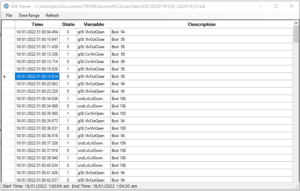
SOE Viewer analyzes Boolean data recorded by Historian. User can unambiguously determine what is the cause of some process event and what are the consequences.
SOE Viewer can export data as a .csv set to be further analyzed by Excel or else if needed.
If any further interest in PLCScope please drop us an email:
perica.skoric@arirang.hr
office@arirang.hr
